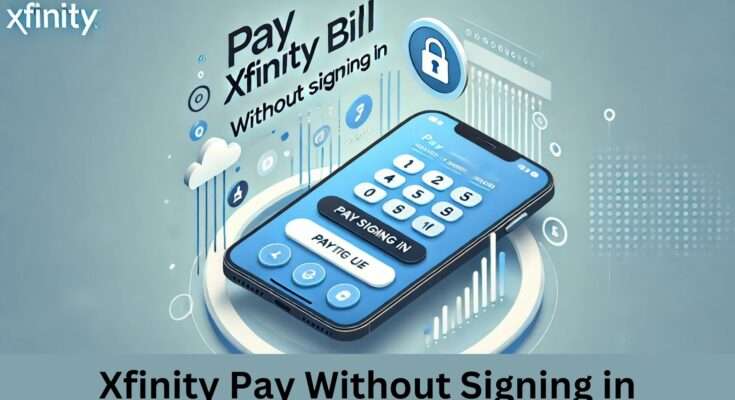It can be inconvenient to pay your Xfinity bill when you don’t need to log into your account for some reason. Luckily, there is a solution known as Xfinity Quick Pay, which is an opportunity to pay without having to log into your account. In this blog, you will learn how to Pay Xfinity Bill Without Signing In, why this method is advantageous, and the proper approach to take when doing so using Xfinity pay without signing in.
Pay Xfinity Bill Without Signing in- Overview
If you wish to skip the sign-in process and make a payment you can go through the Xfinity Quick Pay. This enables one to make a payment, now one time by entering your Xfinity account number or billing address on the Quick Pay page. Also, you can pay your bill CheckfreePay at Walmart and Kroger or at the Western Union Quick Collect outlets. This method also makes it possible to make your payments easily without having to sign into the account.
Benefits of Paying Without Signing In
- Convenience: You can pay without logging in and using your password which only takes a few minutes for completion.
- Accessibility: Measures recommended for customers who are paying for another person or for clients who have lost their login information.
- Time-Saving: Save time having to scour for the login details and learn how to quickly and easily pay the bill. With the option to “Xfinity pay my bill” without signing in, you can make payments more efficiently.
How to Pay Your Xfinity Bill Without Signing In
Here’s a detailed guide on how to use Xfinity Quick Pay effectively:
Step 1: Visit the Xfinity Quick Pay Page
- To use it, simply open any browser and type in the official Quick Pay Xfinity portal address. It is designed so that the users who want to pay bills don’t need to sign in.
Step 2: Enter Your Account Information
- You will have to apply your Xfinity account number or the address on file with the carrier when signing up. The details used herein assist Xfinity in differentiating your account correctly to serve you.
Step 3: Choose Your Payment Method
Select from available payment options such as:
- Credit Card
- Debit Card
- Bank Transfer
Step 4: Input Payment Details
Enter the necessary payment information, including:
- Card number
- Expiration date
- Security code (CVV)
Step 5: Specify Payment Amount
- Select how much money you would like to specify for payment towards your Xfinity bill. Ensure that this is in accord with the recent bill statement you received.
Step 6: Review and Confirm Payment
- Care must be taken to ensure that all the entered information is accurate before submitting the form. To get the confirmation, please, pay the required sum in advance.
Step 7: Save Confirmation
- In most cases of using the portal for an exchange, a confirmation message will be sent to the users or an email will be sent to the users’ email inbox. It’s probably best to print this page for your records as evidence of payment.
Additional Payment Options
Besides using Xfinity Quick Pay, there are other methods available for paying your bill:
- Mobile App: Connect the Xfinity app and pay your bills using your phone without necessarily having to be near a computer.
- Phone Payments: Dial the Xfinity phone number and be directed to a specific department for you to make your payment via telephone.
- In-Person Payments: You can also go to any of the payment places that have been approved by the organization such as Western Union or CheckFreePay if you want to make payment through cash or money orders.
Pros and Cons of Using Xfinity Quick Pay
While there are many advantages to using Xfinity Quick Pay, it’s also good to be aware of its limitations:
Pros:
- Fast and Convenient: Only enter your username so that you can get to the transactions that you’re trying to do rapidly.
- Secure Payment Processing: It is important to note that this portal incorporates issues of security.
- Flexible for Guest Users: It’s also suitable when one is making payment on behalf of the other, and can include options through Xfinity customer service pay bill.
Cons:
- Limited Account Access: Thus there will be no way to view previous payments you made or even control any of the settings of this account.
- Single Payments Only: This option does not allow a customer to schedule payments, such as AutoPay.
Conclusion
It is convenient and efficient to pay your Xfinity bill without signing in to the My Account portal. The Xfinity Quick Pay lets them make payments without having to log in to their account to make the payments, so they can comfortably pay their bills. Furthermore, Xfinity provides a broad range of traditional forms of payment comprising phone payments and then performing physical transactions which are also acceptable to the broad market. With multiple options for paying the bills, Xfinity makes it easy for its clients to keep connected to the internet without having to go through much stress. Learn more about How to Pay Xfinity Bill Without Signing In for a seamless payment experience.